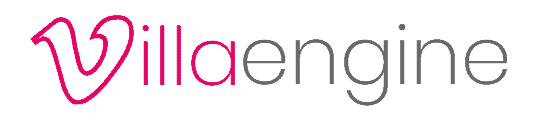Register Your Domain
This is the first step in getting your new website online and on this page we are going to setup an account with a service called Cloudflare. Cloudflare provide many services, but for us we will be using them to register your domain and manage your domain’s DNS. Here’s what those terms mean.
Your domain – This is yourdomain.com for example. When you register a domain, what you are doing is leasing the rights to use that name on the internet for websites or email. Your domain name is leased from a domain registrar such as Cloudflare. This will typically cost around $8 – $10 to register per year.
DNS (Domain Naming System) – This is a free service offered by Cloudflare. Every device on the internet has a unique number called an IP address to identify it. The server that will host your website will have IP address and it is the job of DNS to translate your website address name into the IP address of the server so that the rest of the internet can find it. Think of DNS like an address book for your domain.
When you are ready to register your domain, you can follow the steps below.
- Go to https://cloudflare.com
- Click on Signup – choose an email address and password
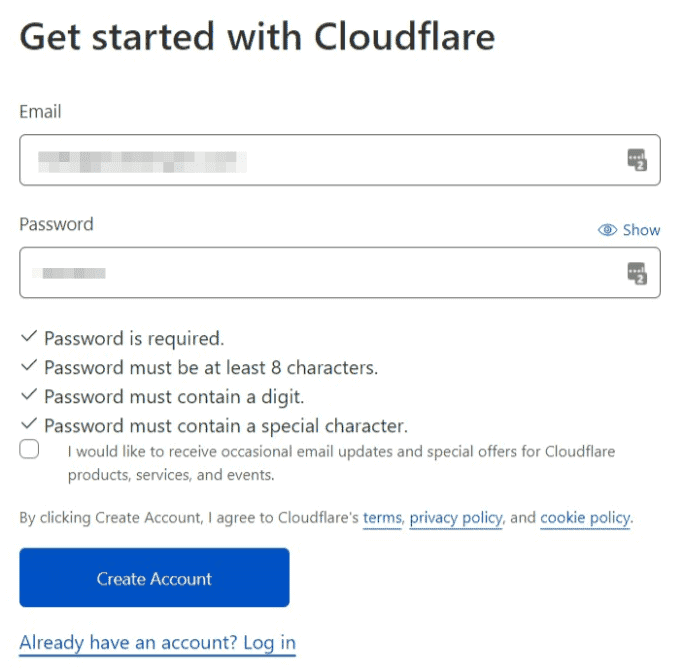
3. Your account should be created and you will be redirected to the Cloudflare dashboard. Before going any further, check your inbox and click on the link to verify your email address.
4. On Dashboard page, click on ‘Domain Registration’ and then click on ‘Register Domains’
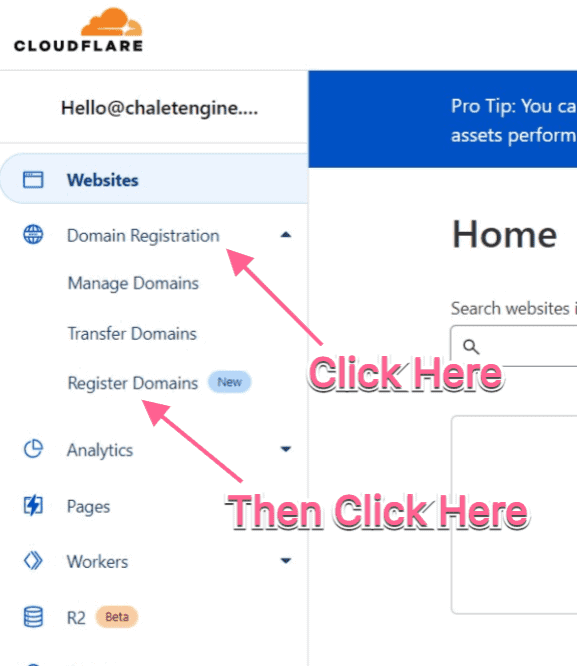
5. On the ‘Find a domain’ page, search to check the availability of your domain. Once you have decided on your domain, click the ‘Purchase’ button
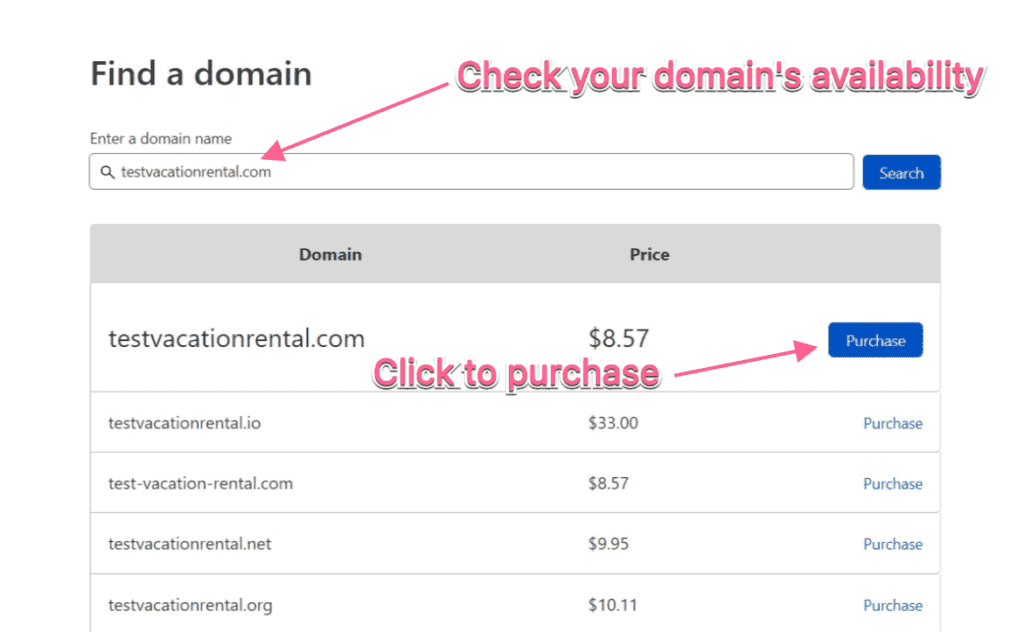
6. Choose how many years that you would like to register your domain for. Most people will choose to register for 1 year initially. Your contact information is not shared publicly. Once you have filled in your contact details and payment details, click to complete the purchase.
Congratulations! You are now the proud owner of your domain. Head back to the main guide now to continue to the next step.