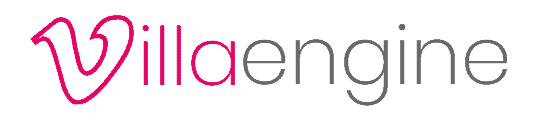Setup Guide
Hi, Thanks for joining us at Villa Engine. This is the starting point where we will guide you through building your website from beginning to end. It doesn’t matter if you have a domain or hosting, our aim is to get you from whatever point you are at, right through to having a live vacation rental website that is ready to take bookings.
To guide you, I’ve put together a list of the steps we need to take in order below. Each section links to another page with instructions on what to do so that you can follow along. Once you have finished the steps on that page, come back here and move on to the next step. It’s as simple as that.
The Essentials
The 3 essential components that we are going to need before we start work on the website is to have your domain name registered, have access to your DNS (this is usually in the same place you registered your domain) and have your web hosting account ready with a blank WordPress website connected and ready to go. So, let’s get going.
01. Domain setup
Firstly, if you already have a domain registered you can skip this section and jump straight to the next step which will help you setup your web hosting. If you don’t have a domain yet, that’s no problem. Just follow the link below and it will step you through the process of registering a domain for your new website. When you’re done, you can come back here and move on to the next section for setting up your web hosting account.
Register Your Domain – If you don’t have a domain, follow this guide for how to register a new domain
02. Web Hosting
Now that you have a domain ready to use with your new website we’re ready to setup your web hosting account, then you should use it to prepare a blank WordPress website. If you already have a web hosting account you will need to have a blank WordPress installation prepared and then jump to Section 4 (Install the Vacation Rental Theme).
If you don’t yet have hosting setup, or you don’t mind switching to use our recommended provider, that will make following this guide easier and you will also most likely have a much faster and secure website as a result.
To setup your hosting account with our recommended provider, follow the link below and then come back to this page when you are finished.
Setup Your Hosting – Step-by-step instructions for setting up the server that will host your new website
03. Setup your WordPress Website
Now it is time to configure our new website and connect it to our registered domain so that it is ready for us to login and start creating your new website.
This first video walks through configuring your website within Cloudways and updating the DNS for your domain
In this next video we walk through the process of configuring some basic settings as well as installing the Kadence theme and the supporting plugins
04. Install The Vacation Rental Theme
Not much further now! In this last video we are going to install the Nerja theme. Before you watch the video, you can download the theme file below
https://villaengine.com/wp-content/uploads/2023/02/nerja-child-theme.zip
Congratulations! That is your website ready to go. After this I will record some complimentary videos to show how to go about configuring some of the optional plugins that we have installed so that you can get the best out of your new website.